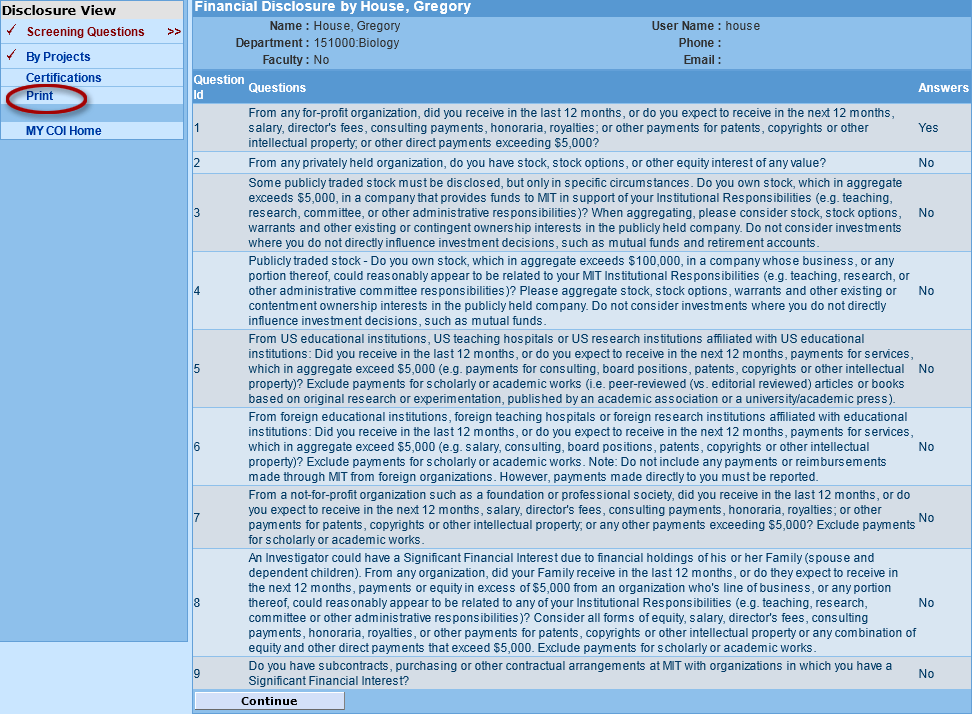Once the review of your initial disclosure is approved, the disclosure is now referred to as your “Master” disclosure. To view the current version of the completed disclosure: launch your Internet browser software and open Coeus Lite.
- From the Coeus Home page, click the “My COI” tab to open the COI Home Landing Page.
- Locate and click the Master Disclosure button in the View column on the right side of the page.
Image
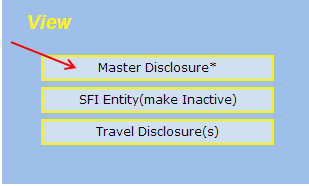
The disclosure will open in view-only mode. You may navigate through the disclosure by clicking Continue or by using the left-navigation bar to review your entries. You cannot make any changes to this submitted and reviewed disclosure.
If you want to print your disclosure, use the Print option available on the left navigation bar.
Image
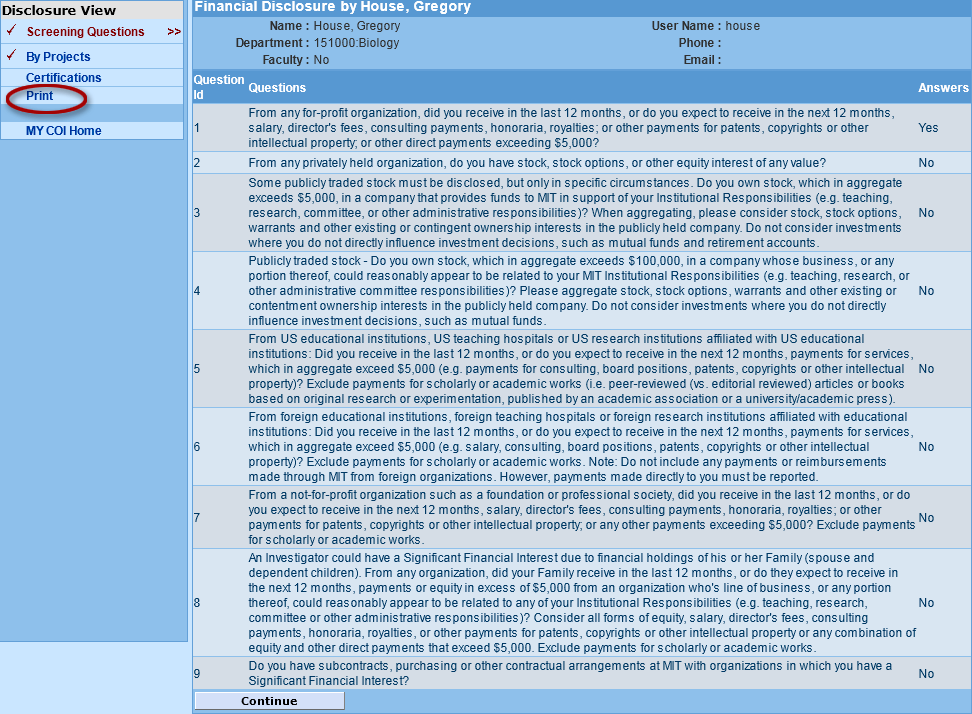
If you need to update your disclosure, return to My COI Home and select Master Disclosure from the Revise column in the center of the page.
Image