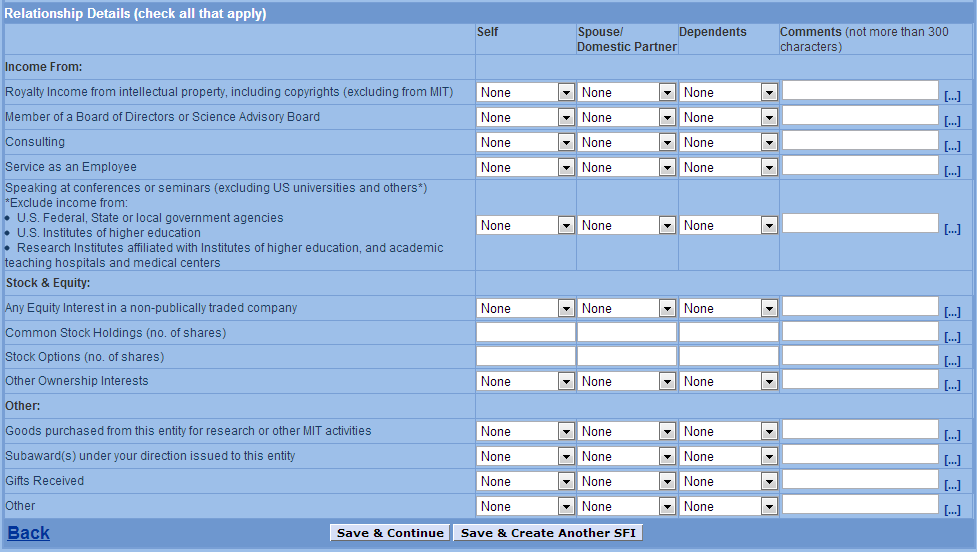- Navigate to your Disclosure and click on the Significant Financial Disclosure on the left navigation panel under Step Two.
- Click Continue on the step orientation page
- Click Add Significant Financial Interest to generate the SFI Details entry screen.
Overview of the SFI Entry Screen
The upper portion is where you define the entity by specifying its Name, Type and whether it is Public or Private. You will need to state whether it sponsors your research, and provide some explanations about the entity and your professional relationship with that entity.
Image
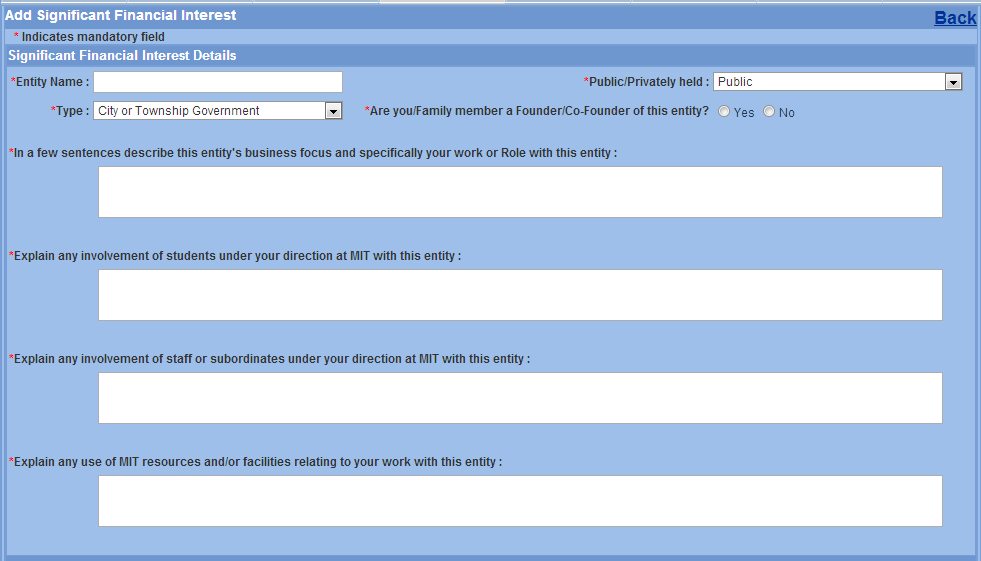
The lower portion, known as the Relationship Details Grid, is where you define the income, equity, or other interest from the entity to yourself, your spouse, and dependents by selecting answers from predetermined lists. A comment box is available for each item, [...] if a brief explanatory comment is needed.
Image