If you have skipped any projects in Step Three, they will remain unchecked on relationship home page.
Image
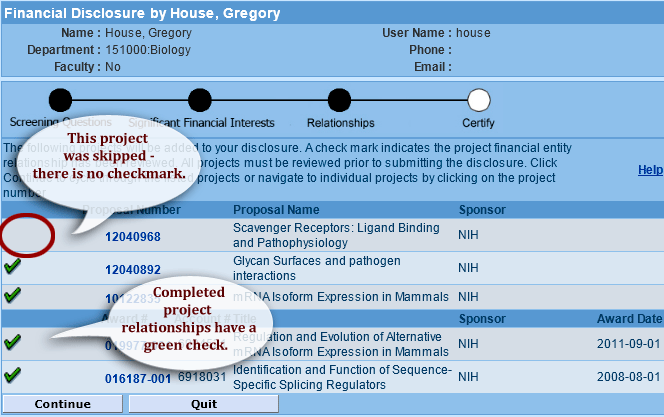
You must return to this COI disclosure and finish all skipped projects in order to complete and submit your disclosure.
To complete your review, you can update this disclosure in one of two ways:
- Click Continue. You will be presented with the first project in your list. In this case, because it is the first project on the list, this is a good option. If the project is further down the list, you would have to save and continue to cycle though all the projects until you reached the one needing to be completed.
- Click on the Project Number. Select the proposal or award that needs to be maintained to open that projects relationship page.
When you complete the required entries on the Significant Financial Interest page, scroll to the bottom of the Relationship page and click Save & Continue. You will cycle to the next project on the list.
- If you would like to review all your projects, you can scroll through each page and click Save & Continue until you have cycled through all the projects.
- Click Quit to exit this disclosure session, saving your previous updates.
- Click Relationships under Step Three on the left navigation bar to return to your Financial Disclosures page to manually select the next project to review or edit.
- Click Certify under Step Four on the left navigation bar to proceed with the final step of your disclosure.
