If there are NO existing SFIs on your screen, you must add one. According to your answers to the screening questions, you indicated a potential conflict with a financial entity. If you believe you answered one or more of these questions erroneously, you may change you answer(s) in the proposal certification. You can view your answers by clicking Screening Questions under Step One on the left navigation bar. To modify your answers, you must return to the Proposal Certification via the Proposal’s Investigator/Key Person screen > Certify button.
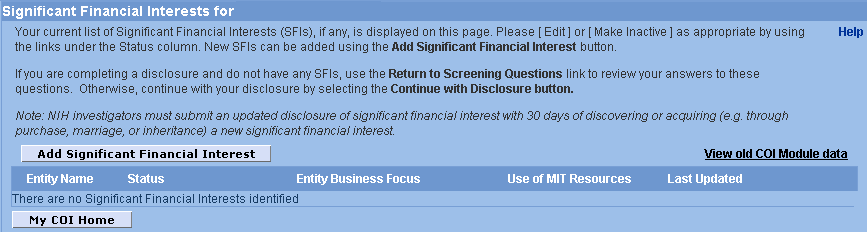
Review your SFI list
If the entity referenced in your responses to the proposal screening questions is already listed and Active on your SFI home page, you may proceed with Step Two.
If the SFI is listed but marked as Inactive, click [Make Active] to update it and include this SFI in Step Three.
If the Significant Financial Interest is not listed on the screen, use Add Significant Financial Interest to include the SFI before proceeding with the disclosure.
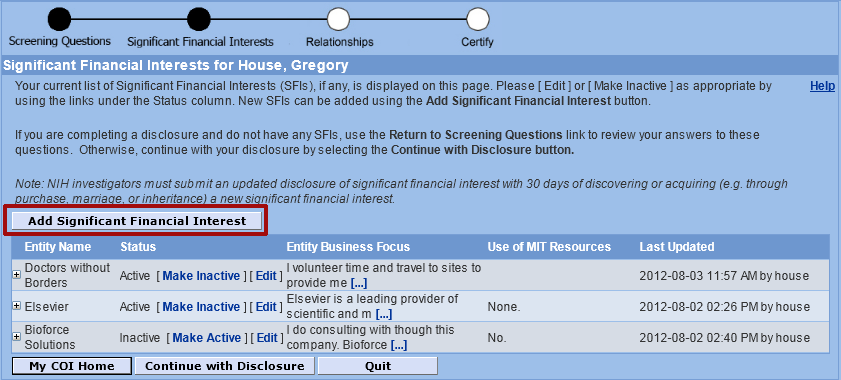
If you do not wish to complete the proposal disclosure at this time, click Quit to exit the disclosure or click My COI Home to return to that page. If you do not continue, you will need to finish this proposal disclosure at a future session to complete the proposal submission requirements.
To proceed, click Continue with Disclosure, or you can click Relationships under Step Three on the left navigation bar.
