In step 2, you will enter any new Significant Financial Interests (SFIs) and/or edit your existing Signficant Financial Interests. You will be asked to describe the entity’s area of business and your involvement with that entity through a series of questions. You will also need to disclose details of your SFI including income, stock and equity.
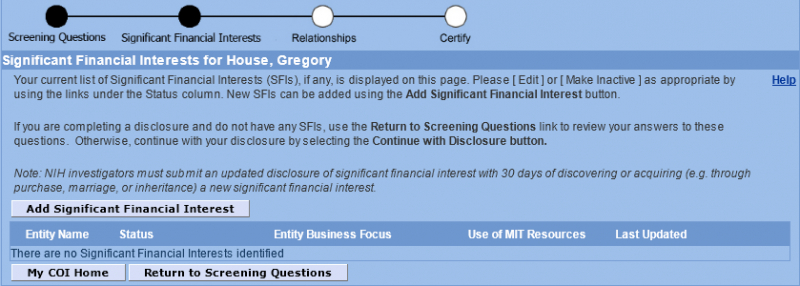
The Step 2 Significant Financial Interest home page is where you add new financial entities. It displays all of your previously maintained financial interests, if any. From this screen you can update them, and make them active or inactive.
- To create a new entry, click Add Significant Financial Interest
- To edit an existing entry, click the Entity Name
- To review or update answers to the questions, click Return to Screening Question
- To exit this disclosure, click My COI Home
For users with previous COI experience: If you’ve used the prior version of COI, you may view how you recorded your entities previously via the View old COI Module Data link.
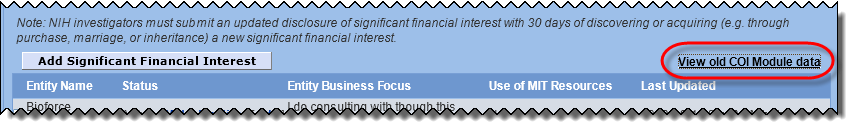
Once an SFI is created, it becomes a permanent part of your master disclosure. All SFI’s remain a part of your disclosure’s historical record, thus they cannot be deleted. Instead, entities can be marked inactive, and may be restored to active at a later time as needed.
