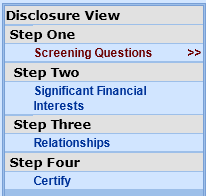If you have a Disclosure started but not completed, the Initial COI Disclosure in the Create column is dimmed, as shown in the graphic below.
Image
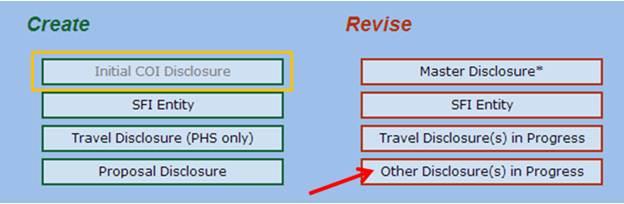
- To revise, update, or complete an in progress Initial COI disclosure, navigate to the My COI Home Page and locate the Other Disclosure(s) in Progress window in the Revise column in the middle of the screen.
- Click on the Other Disclosure(s) in Progress navigation button.
- You will be navigated to your Financial Disclosures screen.
- You may edit an In Progress disclosure or view any submitted disclosures (annual, proposal, award or travel).
- Click on the disclosure in the Edit panel to open the disclosure.
Image
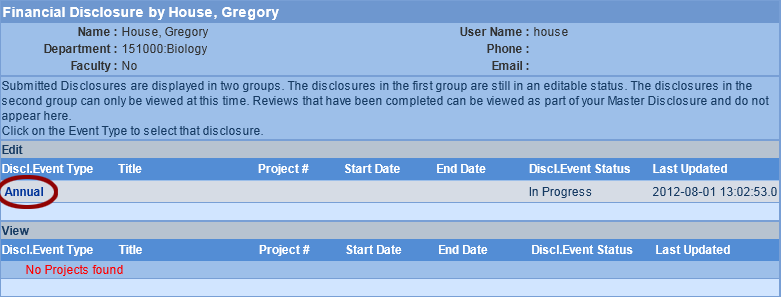
6. You will be presented with the Step One Screening Question Instruction screen.
- To answer or review your Screening Questions, click Continue, or clicking Screening Questions in the left navigation bar.
- To enter SFI information, you can click Significant Financial Intrerests under Step Two in the left navigation bar.
- To relate your SFIs to your research projects, you can click Relationships under Step Three in the left navigation bar.
- To certify your disclosure, you can click on Certify under Step Four in the left navigation bar
Image