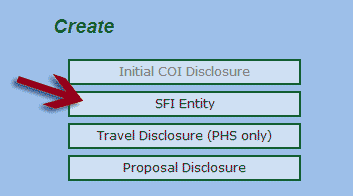Disclose a New Significant Financial Interest
When you need to disclose a new Significant Financial Interest, you may do so by launching your internet browser, opening a Coeus Lite window, and navigating to the COI Home Page.
- Select the SFI Entity button in the Create Column on left side of the page and wait for the first Disclosure View screen to appear.
NOTE: Clicking this link will open your disclosure. You will be prompted to cycle through your entire disclosure creating an Initial disclosure or a Revision of your master disclosure.
Image