The first section of the grid is to define types of income received by You, Your Spouse, and Your Dependents. Select your answers from the drop-down box options. Use the comments box at the end of each row [...] to provide specific details.
Drop-down box options include "None", "Uncompensated", "$1 - 4,999" and "> $5,000".
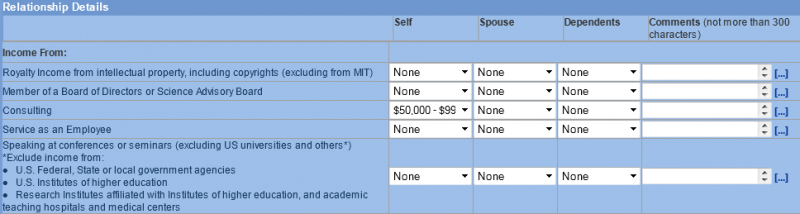
The middle section of the grid is to define types of stock and equity held by You, Your Spouse, and Your Dependents. Some answers are selected from drop-down box options and some should be typed in. Use the comments box [...] at the end of each row to provide specific details.
Drop-down box options include "None","Less than 1%","Greater than or equal to 1%", or manual entry.
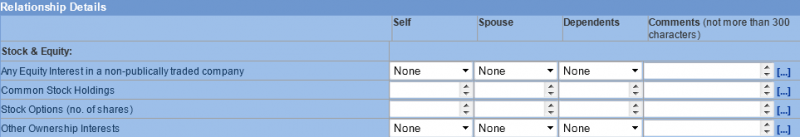
The bottom section of the grid is to define other aspects of the relationship of this entity to Your Spouse, and Your Dependents. Select your answers from the drop-down box options. Use the comments box [...] at the end of each row to provide specific details.
Drop-down box options include "None", "Uncompensated", "$1 - 4,999" and "> $5,000".
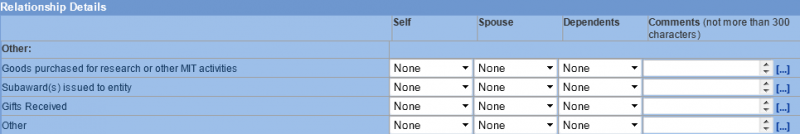
Click on the bracketed ellipsis [...] beside a comment to open a pop-up window to read the full comment.
You should enter at least one column of information in the Matrix.
When your entries regarding this entity are complete:
- Click Save and Continue if you have no other entities to add.
- Click OK in the message window after you Save and Continue. You will be returned to the Significant Financial Interests home page.
- Click Create Another SFI if you have another entity to define.
- Click OK in the message window after you Create Another SFI. You will be presented with a blank SFI Details screen to maintain. If you do not wish to complete this entry, click the Back link located in both the upper right and lower left corners of the entry screen. You will be returned to the Significant Financial Interests home page.
