Step Three is the Relationships orientation page where you relate your funding proposal with your association to the active SFIs maintained in Step Two. Click Continue to proceed, or click Relationships under Step Three on the left navigation bar.
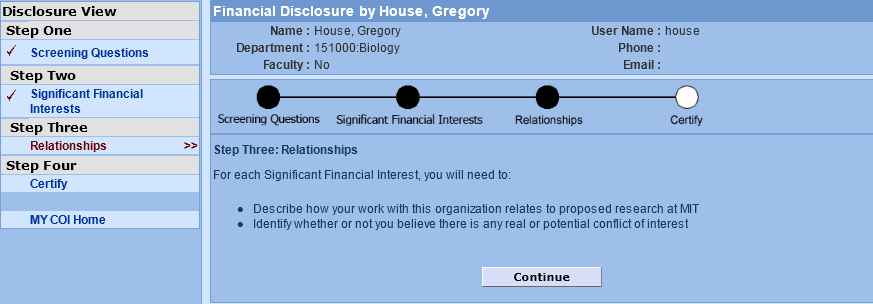
Relating Projects to SFIs
Read the Proposal Title and review the SFIs in the panels below the project. If ALL of the SFIs need to have the same conflict status, use the Set COI Status for all SFI’s to one of these options: No Conflicts Exist or Potential Relationship. You can still edit each SFI individually after using this "easy-fill" option.
In the text box provided for each SFI, describe the relationship between the proposal and the entity; include any involvement with students, staff, and MIT resources. If there is no relationship between the works you are doing with this entity and the proposal, enter an explanation of how the works differ. The description of your affiliation to this entity is provided from your definition in Step Two. Click the […] at the end of the description text to open a box with the complete text.
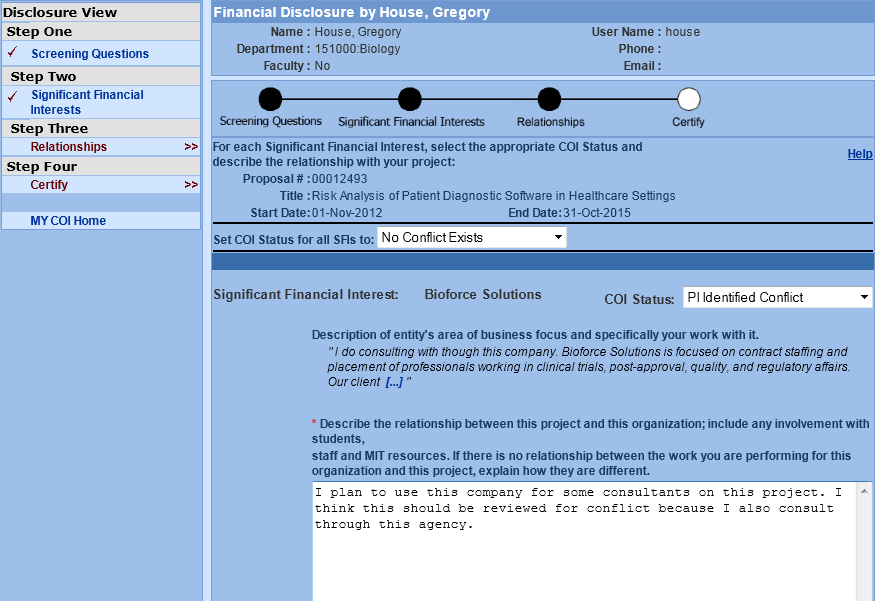
When you are finished with all the SFIs, click Save & Continue to proceed to the next step.
If you cannot complete all the entries, click Quit. You will need to return to this step in another session to complete the disclosure requirements.
