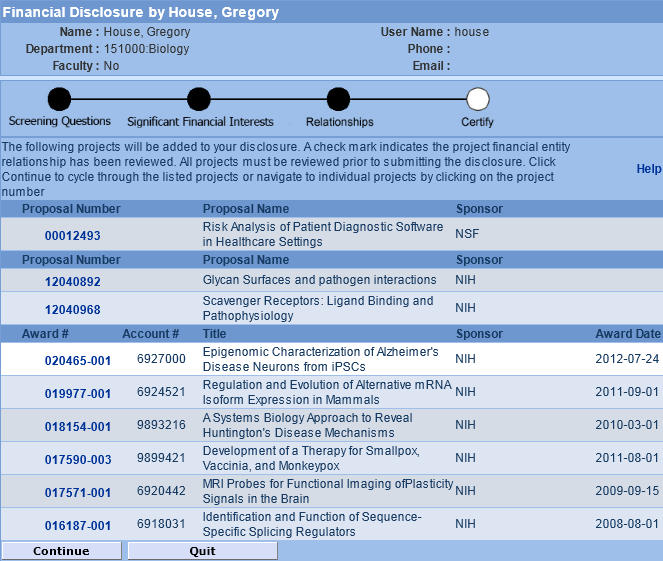In Step Three, you will relate each of your SFIs to each of your active awards and pending funding proposals (e.g. proposals submitted to sponsors but not yet selected for award.) You are required to describe how your work with the SFI relates to your MIT research and identify whether or not you believe there is a real or potential conflict of interest.
To proceed, click Continue on the Step Three orientation page or click Relationships in the left navigation bar.
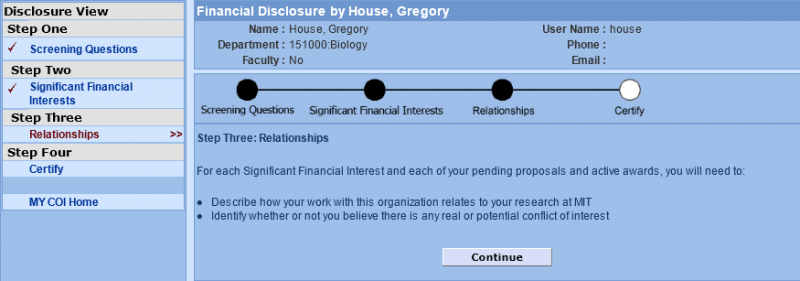
Upon clicking Continue, the screen will be refreshed with your personal list of pending Institutional Proposals and current Awards.
To begin reviewing each project’s relationship to your SFIs either:
- Click Continue to start with the first project listed and cycle through the full list.
- Select a project by its number (Award # & Account #, Institute Proposal #) to review and relate that project.
- Select Quit saving updates and exiting the disclosure.
All the projects must be reviewed and related in order to submit the disclosure. A check mark will appear beside each project after it has been related.