In Step Two, you will enter any new Significant Financial Interests (SFIs) and/or edit your existing Signficant Financial Interests. You will be asked to describe the entity’s area of business and your involvement with that entity through a series of questions. You will also need to disclose details of your SFI including income, stock and equity.
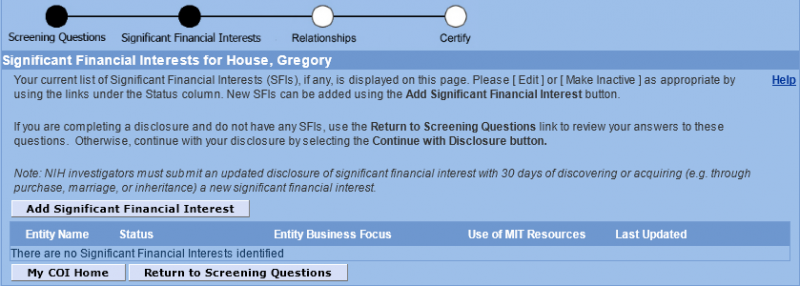
The Step 2 Significant Financial Interest home page is where you add new financial entities, and displays all of your previously maintained finanicial interests, if any, to update, make active or inactive.
- To create a new entry, click Add Significant Financial Interest
- To edit an existing entry, click the Entity Name
- To review or update answers to the questions, click Return to Screening Question
- To exit this disclosure, click My COI Home
For users with previous COI experience: if you’ve used the prior version of COI, you may view how you recorded your entities previously via the View old COI Module data link.
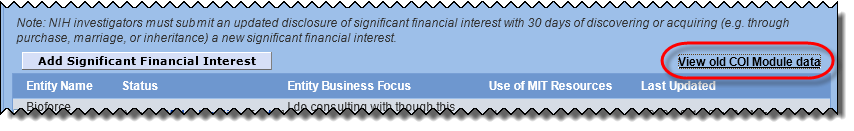
Once an SFI is created, it becomes a permanent part of your master disclosure. All SFI’s remain a part of your disclosure’s historical record, thus they cannot be deleted. Instead, entities can be marked inactive, and may be restored to active at a later time as needed.
